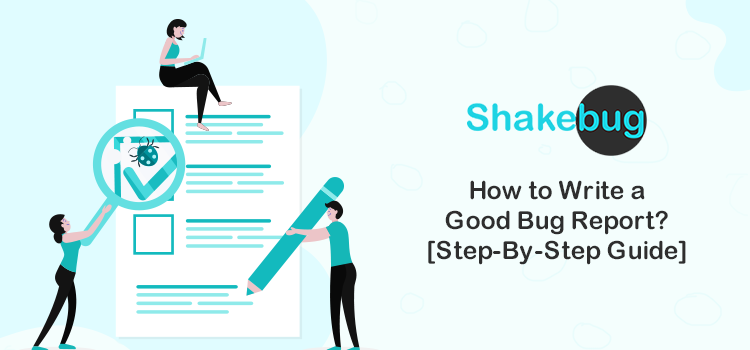Understanding Bug Reports
Any software developer should be able to write an effective bug report. The development team can quickly find and address bugs with the help of a well-written bug report, ultimately saving time and resources. To ensure that future bug reports are helpful and actionable, it is essential to understand how to write them effectively.
1. The Significance of Bug Reports
A well-written bug report should contain comprehensive details about the issue, including instructions for reproducing it, essential Bug Reporting Tool Features, the environment in which it was discovered, any screenshots or videos of the issue in action, and more. Furthermore, explaining why this specific bug needs to be fixed can aid in putting it ahead of other problems for resolution.
2. Key Elements of a Quality Bug Report
The steps to reproduce the issue, expected behaviour, actual results, and screenshots or videos, API Testing Bug Reporting Best Practices if available, are all essential components of a high-quality bug report. It’s crucial to provide specific details about your environment, such as the type and version of your browser and operating system. To save developers time during their investigation process, it can also be helpful to list all of the troubleshooting steps you have already taken.
3. Visual Evidence: Screenshots and More
It’s essential to provide visual evidence when writing a bug report. Screenshots are one of the best ways to demonstrate that a problem exists and can be incorporated into your documentation. If you can, include video recordings of the problem to demonstrate how it manifests itself in real time.
4. Expected vs. Actual Outcomes
An important step in software development is developing a quality bug report. A well-written bug report should contain details about expected vs. actual outcomes, guidelines for creating the issue, and any additional relevant data that can speed up the problem’s identification and resolution by developers. It’s also crucial to give detailed instructions on how to create the issue so that it can, if necessary, be tested by others.
5. Reproduction Steps: A Vital Component
Reproduction steps are one of the most important components of any bug report; these are comprehensive instructions on how to reproduce the issue in question so that it can be quickly found and fixed. The steps for reproducing an issue should include relevant details about the environment setup or user actions taken before running into the problem, such as the operating system used, the version of the application that was running, and other important details.
6. Environment Details
When writing the report, it’s essential to be as specific as possible, including details about the environment, such as the operating system version, browser type and version, device type (if appropriate), etc. It’s also beneficial to include screenshots or videos of the problem to help developers understand what needs to be fixed.
7. Insights from Console Logs
Console logs are one of the best sources for details for writing bug reports. Console logs offer detailed information about what happened during execution, which can help identify what went wrong and why. As much information as possible should be included in console logs so that developers have the necessary context to quickly troubleshoot and resolve any issues. Additionally, make sure to look for any patterns or other anomalies that might point to more serious codebase issues.
8. Analyzing Network Requests
Analysis of network requests is one of the essential steps in creating a successful bug report. This entails investigating the data that your application sent and received in addition to any transmission errors. By doing this, you can precisely locate the issue and give developers the information they need to quickly and effectively fix it. Additionally, by looking at network requests, you can spot potential security problems or other issues with your code before they turn into more serious ones.
9. Providing the Source URL
Giving as many details as you can about the source of the issue will help you write a bug report that works. This includes providing details like the browser you’re using, the product or service version you’re using, and, if applicable, a URL that points directly to the error’s location. Developers will be able to more quickly identify and address problems with their goods or services if you provide them with this information in your bug reports.
10. Bug Severity and Priority
The severity and priority of the issue should both be mentioned in a bug report, according to experts. The difference between severity and priority is how serious or damaging the bug is, as well as when it should be fixed about other tasks that need to be completed. Additionally, giving specific instructions for reproducing the bug will make it simpler for developers to find its root cause.
11. Advanced Reporting Insights
The steps taken to reproduce the issue, screenshots or videos of the issue in action, system information (OS version/browser type), and other pertinent information should all be included in a well-written bug report. Furthermore, it’s important to offer detailed instructions on how to reproduce the issue so that developers can identify it more quickly.
Additional Information to Strengthen Your Bug Report
The Ultimate Bug Report Checklist
1. Title and Identification
The issue’s identification and title must be included when filing a bug report. To enable developers to promptly detect and resolve any issues, this will help ensure that all relevant data is included in the report. It should also contain information about the device or browser type used, the steps taken before running into the issue, Usability Testing and Bug Reporting, any available screenshots, the expected and actual results, and any other relevant details.
2. Summarizing the Bug
For condensing the bug, the Ultimate Bug Report Checklist is an excellent resource. Finding and recording all of the information required to report a bug is helpful. This information includes specifics like the actions done before running into the problem, any pertinent screenshots or videos, and the differences between the expected and actual results.
3. Including Visual Evidence
A key factor that must not be ignored is the issue’s visible evidence. Screenshots or videos that show others exactly what happened so they can replicate it can be included in this. Debuggers can also benefit from visual evidence since it provides a clear picture of the issue, enabling developers to recognize possible issues and their fixes swiftly.
4. Comparing Expected vs. Actual Results
When testing software, the Ultimate Bug Report Checklist is an excellent resource for comparing expected and actual results. Any differences between the two can be found and fixed more quickly and effectively by developers by using this checklist to help find and fix bugs. Additionally, it lets testers monitor how well they’re doing at identifying code flaws so that they can be fixed right away.
5. Documenting Reproduction Steps
Documenting the reproduction steps is one of the most crucial steps in reporting bugs, as it makes it easier for developers to reproduce and resolve the problem. This checklist offers a thorough list of things to include in a bug report, like giving specific instructions on how to reproduce the issue, taking screenshots or videos if feasible, and providing comprehensive details about the environment in which it occurred.
6. Specifying the Environment
It’s crucial to include information about the environment in which the problem occurred when filing a bug report. This contains details about the type of device (desktop or mobile), the operating system version, and the type and version of the browser. If applicable, any pertinent software versions should also be included. Developers can more quickly and effectively start troubleshooting by narrowing down potential causes of an issue and providing this information upfront
7. Extracting Insights from Console Logs
Understanding console logs is crucial for developing a well-written bug report. It facilitates the speedy identification of a problem’s core cause by developers. Writing an effective bug report starts with providing a detailed description of the issue you are having, along with any pertinent information like error messages or screenshots. Then, make it easy for others to replicate the problem by providing instructions on how to do so.
8. Analyzing Network Requests
You must first examine network requests to find any errors or strange activity that might be causing problems for your application before you can successfully file a bug report. Once the issue has been located, it’s critical to record every action taken before and after it happened so that developers can quickly reproduce and resolve it.
9. Linking to the Source URL
To make it easier for developers to find and reproduce the issue, make sure you link to the source URL where the problem was discovered before getting started. Next, as precisely as you can, explain what happened when you got into that issue. If necessary, support your points with screenshots or videos.
10. Assessing Severity and Priority
It’s crucial to determine the issue’s priority and severity before filing a bug report. Priority indicates when a problem should be fixed, whereas severity describes how serious a problem is. Take into account elements like the effect on users or system performance when determining severity. When determining priority, take into account urgency (how quickly does this need to be fixed) and value (what are the benefits of fixing this).
11. Advanced Reporting Tips
Here is some advanced guidance for developing a successful bug report: First, describe the problem in detail, including where it happened, what you did before it happened, and, if you can, attach screenshots or videos of the error message. Secondly, make sure you explain to developers why this specific bug needs to be fixed; include specific details in your explanation to help them understand how important it is. Lastly, make sure to thoroughly test your reports before submitting them. This will help to ensure accuracy and reduce the amount of time needed for future debugging.
Expert Tips and Techniques
1. Leveraging Automated Screenshot Annotation
Using automated tools for screenshot annotation is one way to simplify the process of writing bug reports. With the help of these tools, developers can easily debug applications by taking screenshots and adding annotations straight from their browser or mobile device, saving them from lengthy descriptions. Debugging will proceed much more quickly if you use these kinds of tools to make sure your bug reports are precise and short.
2. Integrating Bug Reporting with Project Management
An essential component of integrating bug reporting with project management is creating a well-written bug report. The development team can find and fix bugs more quickly with the support of a well-written bug report, ultimately leading to better user experience and higher-quality products. A thorough bug report must include information about the issue, including the steps taken before the problem occurred, the expected and actual results, any relevant screenshots or videos, and details about the environment, including the OS version and browser version used when the issue occurred.