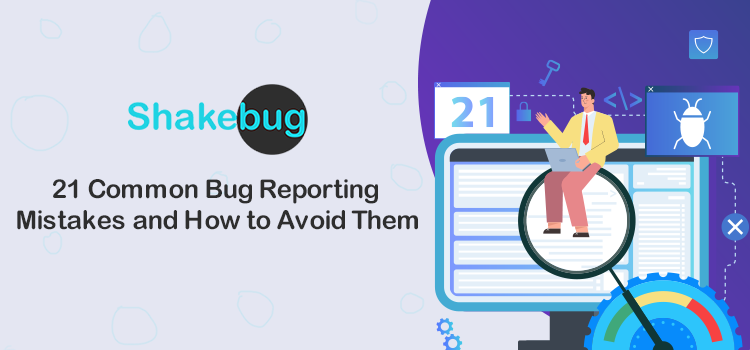Introduction
“Have you ever reported a bug to your developer, only to receive a response that left you feeling frustrated and unheard? Or maybe you’ve experienced the opposite – a developer who just can’t seem to reproduce the issue no matter how many times you explain it. Well, don’t worry!
When you’re dealing with software issues, the last thing you want to do is make a mistake that could slow down the resolution process. That’s why it’s important to be aware of the common mistakes people make when reporting bugs. In this blog post, we’ll discuss 21 of the most common bug reporting mistakes and how you can avoid them. Knowing these common errors will help you streamline the bug-reporting process and get your issue resolved as quickly as possible
From unclear descriptions to incomplete steps for reproduction, we’ll provide actionable tips on how to avoid these pitfalls and ensure smooth sailing in your bug reporting process.”
1. Failing to include steps to reproduce
If you don’t include steps to reproduce the bug, it makes it very difficult for the person trying to fix the bug to understand what is happening. Make sure to include all of the steps necessary to reproduce the bug, including any special circumstances that might be necessary.
One of the biggest mistakes that bug reporters makes is failing to provide clear steps to reproduce the bug. This makes it difficult for the person assigned to the report to identify the issue and fix it. It’s important to include step-by-step instructions on how to recreate the problem, as well as any necessary information such as the browser or device used. Without this information, it can be nearly impossible to troubleshoot the issue effectively. So make sure to include all the necessary details to help the developers replicate and fix the bug.
2. Being too vague in describing the bug
One of the most common bug reporting mistake is being too vague in describing the problem. Simply stating “there’s a bug” or “it’s not working” is not enough information for developers to effectively diagnose and fix the issue.
It’s important to provide as much detail as possible about the bug, including steps to reproduce it, expected vs. actual results, and any error messages or screenshots that may help clarify the issue.
Being specific and thorough in your bug reports can save time and prevent confusion, ultimately resulting in faster and more effective bug fixes. So, take the time to provide clear and detailed bug reports, and you’ll likely see faster and more accurate solutions to your reported issues.
3. Not attaching relevant files/screenshots
When reporting a bug, it’s important to provide as much detail as possible, and one of the best ways to do this is by attaching relevant files or screenshots. However, many people forget to include this important information.
Without visual aids, it can be difficult for developers to understand exactly what is happening and to diagnose the issue accurately. So, take a few extra minutes to include any files or screenshots that may be helpful. You can also use screen recording for bug reporting feature provided by a number of tools nowadays. It can save time in the long run and ensure that the issue is resolved as quickly as possible.
4. Misclassifying the bug severity
One of the most important things when reporting a bug is to indicate its severity accurately. Misclassifying a bug can result in a delay in fixing the problem or even worse, ignoring it altogether. Make sure to evaluate the impact of the bug and choose the appropriate severity level when reporting it. This will help the developers prioritize the issues and fix them accordingly.
Remember, a minor bug may not affect the overall functionality of the product, but a major one could render it unusable. Be specific and clear in your description of the bug and its impact on the product.
5. Misclassifying the bug type
Another common bug reporting mistake is when reporting bugs is misclassifying the types of bug. This may seem like a minor error, but it can have serious consequences when it comes to prioritizing and fixing bugs. There are typically three main types of bugs: functionality, usability, and visual. Make sure to correctly identify which type of bug you are reporting so that the appropriate team member can address it efficiently.
6. Failing to assign the bug to the right person
One of the biggest mistakes you can make when reporting a bug is failing to assign it to the right person. It’s important to make sure that the report gets to the person who is best equipped to handle the issue and fix the problem. Double-checking that the right person is assigned to the report can save everyone a lot of time and headaches in the long run. Make sure you take the time to figure out who should be handling the issue and assign it to them directly.
7. Not setting a due date
Another common mistake when reporting bugs is forgetting to set a due date for the issue to be resolved. While it may seem like a minor detail, setting a due date ensures that the bug doesn’t get lost in the shuffle and helps the assigned person prioritize their workload. Make sure to set a reasonable due date and follow up if it hasn’t been resolved by that time. By doing so, you’ll help keep the process moving forward and ensure that the bug is fixed promptly.
8. Not following up on the bug
One of the biggest mistakes that people make when reporting bugs is failing to follow up on the report. After you have submitted your report, it’s important to check back in periodically to see if any progress has been made. If you don’t follow up, it’s easy for your report to fall through the cracks and never get addressed. Even if you don’t have any new information to add, simply checking in and showing your interest in the issue can help ensure that it doesn’t get forgotten. So be sure to follow up on your bug reports and stay engaged with the process until the issue has been fully resolved.
9. Failing to communicate clearly
Clear communication is key when it comes to reporting bugs. If you fail to communicate the issue clearly, it may take longer for the bug to be resolved or even worse, the bug may not be addressed at all. Ensure to provide a detailed description of the problem, including steps to reproduce it and any supporting screenshots or videos. Indicate the severity of the bug and assign the report to the correct person. Don’t forget to follow up on the report and update it with any new information. Communication is crucial in ensuring bugs are resolved quickly and efficiently.
10. Not providing regular updates
One of the common bug reporting mistakes that many bug reporters make is failing to provide regular updates on the status of their reports. This can be frustrating for developers who need to know if a fix is required or if the problem has been resolved. It’s important to keep in mind that developers are often working on multiple projects at once and may not have the time to check in on every bug report.
By providing regular updates, you can ensure that the report remains a priority and that the necessary steps are being taken to resolve the issue. Even if there is no new information to report, a simple note indicating that the problem is still present can be helpful. So, make sure to stay in touch with the developers and provide regular updates on your bug report.
11. Failing to provide detailed feedback
When reporting a bug, it’s essential to provide detailed feedback to help developers understand the problem and fix it quickly. Unfortunately, one common mistake is not providing enough information about the bug. This can result in the report being ignored or taking longer to resolve.
To avoid this mistake, take the time to write a detailed description of the problem and include any relevant information such as error messages or screenshots. The more detail you provide, the easier it will be for the developers to replicate the bug and fix it. Remember, providing detailed feedback is a crucial part of the bug-reporting process, so take the time to do it right!
12. Not providing enough information about the environment
When reporting a bug, it’s important to provide enough information about the environment in which it occurred. This includes the device you were using, the operating system, and the specific version of the software or application. Without this information, it can be difficult for the person assigned to the report to reproduce the bug and find a solution. Be Ensure include all relevant details about your environment to help expedite the resolution process.
13. Failing to reproduce the bug
One of the most common bug reporting mistake is when reporting a bug is failing to reproduce it. When you encounter a bug, it is essential to recreate the steps that led to the error. This way, you can provide accurate information to the person assigned to fix it, and they can replicate the problem. If the bug cannot be replicated, it is difficult to resolve it. So, before reporting a bug, make sure you have recreated it at least once to ensure its authenticity.
14. Not testing on different environments
When it comes to bug reporting, it’s essential to test on different environments. Many users fail to test their software on various platforms, devices, and browsers, leading to compatibility issues.
As a result, the reported bugs may not be present on all devices, making it harder for developers to pinpoint the issue and resolve it. Make sure you test your software on different environments before filing a bug report. This simple step can save you time, effort, and headaches in the long run.
15. Not verifying if the bug has been fixed
One common mistake that many bug reporters make is not verifying whether or not the bug has been fixed after it has been reported. This can cause several issues, such as wasting time and resources on bugs that have already been addressed or allowing critical issues to go unresolved.
To avoid this mistake, it is important to follow up on bug reports and verify that they have been fixed. This can be done by checking the status of the bug report, communicating with the person assigned to fix the bug, and testing the software to see if the problem has been resolved.
By taking the time to verify that bugs have been fixed, you can help ensure that your team is working efficiently and that your software is as bug-free as possible. So always make sure to follow up on bug reports and confirm that they have been addressed before moving on to other issues.
16. Not testing the bug fix
Once a bug has been reported and a fix has been implemented, it’s important to test the fix to ensure that the issue has been resolved. Failure to test the fix could result in the bug reoccurring or new issues being introduced. Always test the fix thoroughly before closing the report.
After reporting a bug and having it fixed, it’s important to test it to ensure it’s completely resolved. Not testing the bug fix is a common mistake that can lead to the issue resurfacing later on. Always take the time to test the fix thoroughly before closing the report. This will save time and effort in the long run.
17. Not providing feedback on the bug fix
Reporting a bug is not only about pointing out the issue but also about ensuring it gets fixed. One of the most common bug reporting mistake is not providing feedback on the bug fix once it’s resolved.
Even a simple “thank you” message or a confirmation that the bug has been fixed can go a long way in helping the developers understand that their effort is appreciated and encouraging them to keep improving the software.
By providing feedback on the bug fix, you’re also helping the team ensure that the same issue doesn’t occur again in the future. Remember, bug reporting is a collaborative effort, and your feedback is an important part of it. So, don’t forget to follow up on the report and provide feedback on the bug fix.
18. Failing to learn how to use the bug-tracking tool
One of the biggest mistakes when reporting bugs is not taking the time to learn how to properly use the bug-tracking tool. This can lead to incomplete or inaccurate reports, difficulty in finding the correct person to assign the report to, and overall confusion in the bug-tracking process. It is important to take the time to understand how the tool works and utilize its features effectively to ensure a smooth bug-reporting process.
19. Using the wrong bug-tracking tool
Using the wrong bug-tracking or bug reporting tool can cause a lot of problems when it comes to reporting and resolving bugs. If your team is using multiple tools for tracking bugs, it can be confusing and lead to duplicate reports, incomplete information, and other issues.
Make sure to use a reliable and efficient bug-tracking tool that fits the needs of your team and project. It should allow you to easily create, track, and manage bugs, assign them to the correct person, and update the status of the report as it progresses.
Investing in the right bug-tracking tool will help streamline your bug-reporting process, make it easier to communicate with your team, and ensure that bugs are fixed promptly.
20. Not using the bug tracking tool effectively
If you’re not using the bug tracking tool effectively, you’re likely to miss out on key information about the bugs in your software. Here are some tips on how to use the tool effectively:
Make sure you understand the features of the bug tracking-tracking how they can be used to track bugs effectively.
Use tags and filters to help you organize and find information about specific bugs quickly and easily.
Make sure all team members are aware of the bug-tracking tool and know how to use it effectively.
Use the bug tracking tool to track not only bugs, but also feature requests, tasks, and other information related to your software or application to streamline your app development process.
21. Fostering a culture that discourages bug reporting
One of the most common mistakes that organizations make when it comes to bug reporting is fostering a culture that discourages bug reporting. This can lead to several problems, including:
1. Bugs going unreported: If employees are afraid to report bugs, then those bugs will never be fixed.
2. Employees feeling devalued: If employees feel like their reports are never listened to or acted upon, they will eventually stop bothering to report them. This can lead to a feeling of devaluation and frustration.
3. Lower quality products: If bugs are not being reported, then they are not being fixed. This can lead to lower-quality products and a decline in customer satisfaction.
To avoid these problems, it is important to create a culture that encourages bug reporting. This can be done by:
1. Encouraging employees to report bugs: Make it clear to employees that you want them to report any bugs they find. Let them know that their reports are valuable and will be acted upon.
2. Acting on reports promptly: When an employee reports a bug, make sure it is logged and assigned to someone for investigation and resolution as soon as possible. Showing employees that their reports are being taken seriously will encourage them to continue reporting bugs.
Conclusion
One of the most important aspects of bug reporting is providing clear and concise information. Unfortunately, many people make common mistakes that can cause confusion and frustration. To avoid these mistakes, be sure to include all relevant information in your report, including steps to reproduce the bug, your operating system and browser information, and any error messages you may have received.
Additionally, try to be as specific as possible when describing the problem. Remember to proofread your report before submitting it to ensure that everything is correct and easy to understand.
Summary of the 21 common bug reporting mistakes
One of the most common bug-reporting mistakes is not including enough information. When you report a bug, be sure to include as much detail as possible about the issue. Include what you were doing when the bug occurred, what you expected to happen, and what happened. The more information you can provide, the easier it will be for the developers to fix the issue.
Another common bug reporting mistake is filing duplicate bugs. Before you submit a bug report, check to see if someone else has already reported the same issue. If so, add your voice to the existing report rather than create a new one. This will help keep track of how many people are affected by the issue and make it easier for developers to find and fix the problem.
Avoid submitting general suggestions or ideas for new features as bug reports. These belong in a different category and will only clutter up the bug tracker.
Final thoughts on the importance of effective bug reporting
It is important to report bugs effectively to get them fixed. There are a few common mistakes that people make when reporting bugs, which can lead to the bug not being fixed or taking longer to fix than necessary.
One common mistake is not providing enough information about the bug. When reporting a bug, be sure to include as much detail as possible about what happened and how to reproduce the bug. The more information you can provide, the easier it will be for the developers to fix the bug.
Another common mistake is not following up on reported bugs. If you don’t hear back from the developers after reporting a bug, it’s important to follow up and make sure that they are aware of the problem and are working on a fix. Otherwise, the bug might never get fixed.
By avoiding these common bug reporting mistakes, you can help ensure that your reported bugs get fixed quickly and efficiently.